The Meebie App for iPad is available in the Apple iOS App Store.
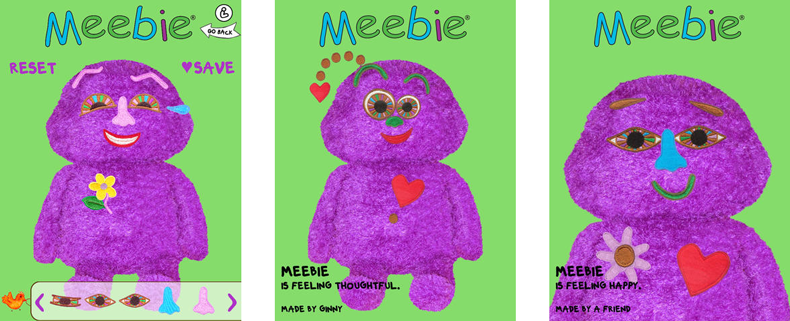
How to Use Meebie App
- Shrink and zoom the pieces using thumb and forefinger.
- Rotate pieces using your two forefingers.
- Erase pieces by triple tapping.
- Collect several feelings, print pictures, and make a feelings poster.
- From “Photos” on your iPad, you can send feelings pictures to your computer to file by feeling or client.
- Albums can be made within “Photos” to sort pictures right on your iPad.
- Craft it – Make personalized games:
- Feelings Match Card Game – Shrink finished pictures on your computer, print out two of each, adhere to cardstock, trim to size.
- Puzzle – Print out picture, adhere to cardstock, lightly draw puzzle pattern onto image, cut out puzzle pieces with a craft knife.
Reviews
- “I Love the Meebie App for iPad!” -- Review by Penina Rybak
- The iMums Review
- AppAbled Review
- The Appy Ladies Appychat
- Review by Smart Speech Therapy LLC
We invite you to review Meebie App.